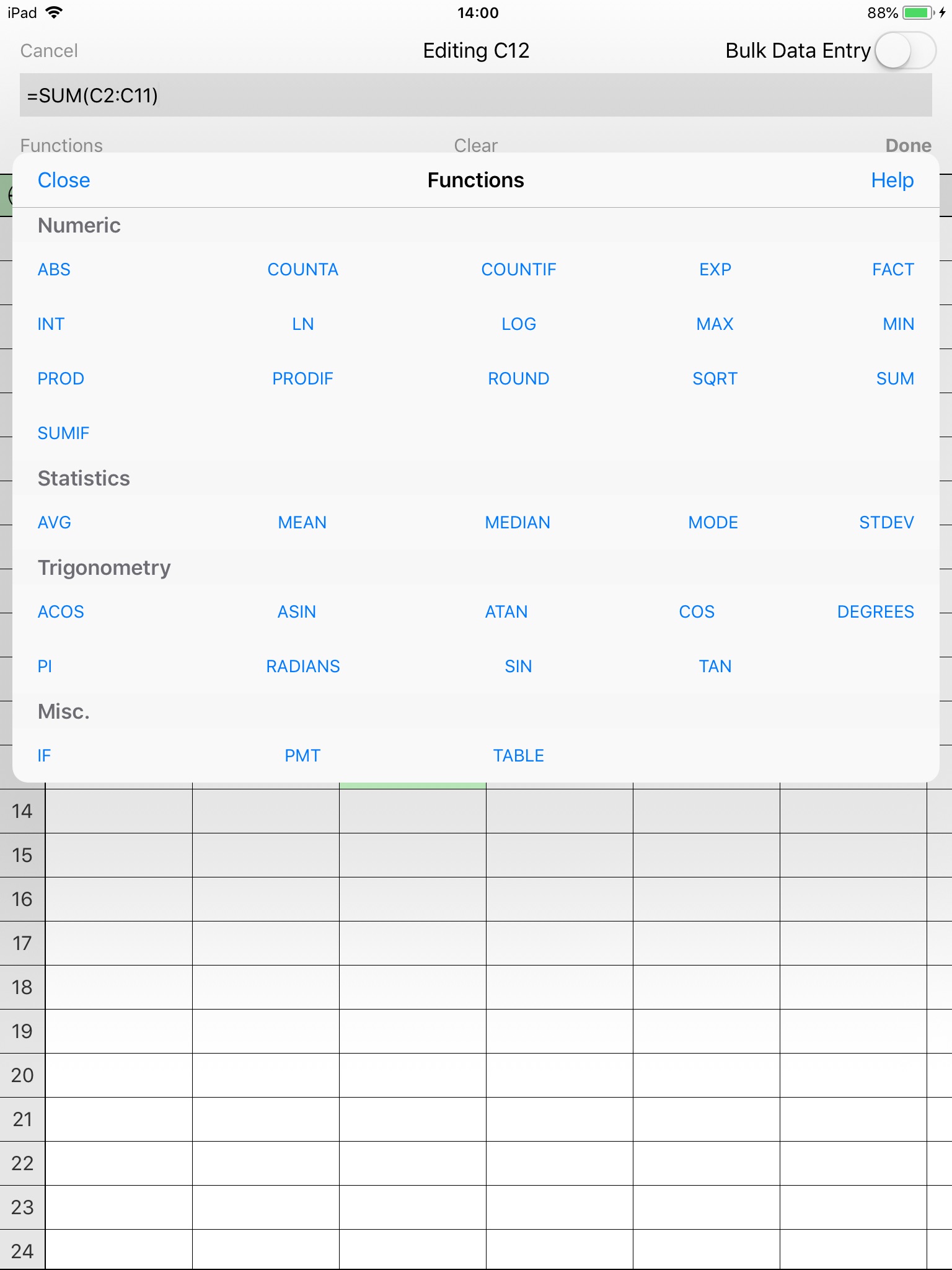Utility Spreadsheet Pro app for iPhone and iPad
Designed from the ground up for optimal use of the touch interface, Utility Spreadsheet has the number crunching power you need and doesnt make you jump through hoops to use it.
Our expanded keyboard keeps the operator and number keys available so you dont have to switch back and forth to write an equation.
Capabilities include formula dragging, limited graphing, sorting, freezing headers, and import/export of csv files for compatibility with many other spreadsheet programs.
Has built-in support for the following functions, with more to come in future updates!
SIN, COS, TAN, ASIN, ACOS, ATAN, RADIANS, DEGREES, SUM, PROD, SUMIF, FACT, MEAN, MEDIAN, MODE, STDEV, SQRT, EXP, LN, LOG, IF, ABS, PMT, MIN, MAX
Pros and cons of Utility Spreadsheet Pro app for iPhone and iPad
Utility Spreadsheet Pro app good for
This is exactly what I was looking for - a clear simple spreadsheet for basic work. All the main functions are there and it is a pleasure to use. Thank you!
Using the free version for over a year, finally upgraded to full version today
Unfortunately my old files are NOT automatically transferred to the new upgraded version !! Pooooor !!
Any fix for that in sight??
Great spreadsheet. Way easier to use than Numbers. Simple but effective.
If you want a simple spreadsheet without all the bells and whistles, this is it. For $2 it is more than worth it!
This is a great app for normal spreadsheet applications. Has the main features and is stable and reliable.
Ive created my first spreadsheet (without reading the available 18 page manual) and the program worked great! Not one crash. I tried some freebie spreadsheet programs and none of them were any good. One (Documents 2) freebie wasnt bad but it crashed a few times so I paid $2 for the upgrade and it was like a smash up derby crashing randomly (but VERY) often. And there was NO support to be found.
Before I paid $2 for the one reviewed here, I saw that there was a manual at the developers home page so I ponied up the 2 bucks.
Admittedly I just started using this but it never crashed once. I like that.
The keyboard layout makes it pretty easy to enter data, sizing columns is a snap etc. Im sure theres lots more to like.
Some bad moments
Inputting data is difficult, so is cut, copy and paste. Common entries like series of dates is not possible except inputting it all manually. Applying formulas is done only from a block of choices that is very complicated looking. Add all that to the fact that printing is not possible makes this not vert useful. Ill stick to my iMac for data manipulation.
It has the bare minimum spreadsheet functionality. But its too basic even for the cheap price. Lesson learned you pay for quality. For a few more dollars download a proper app that exports to Excel and you can actually use.
Spreadsheet on a touch screen = useless. Dont waste your money on this.
I find this spreadsheet is very difficult to use. Wont do the things i want it to do.
I keep getting "circular dependancy" error message when trying to sum a row.
Free or not Free ; That is the Question
This app is ok. It does function but lacks in formatting. It is simple, no font sizing , bold, or any fancies. Buying the upgraded version changes nothing!!!!!! That was a waste. All the app upgrades do nothing. Its their way if charging you. So I. Reality nothing is free!
Usually Utility Spreadsheet Pro iOS app used & searched for
excell 2018,
excel spreadsheet,
excel sheet,
calculator xl,
excellus,
exell,
and other. So, download free Utility Spreadsheet Pro .ipa to run this nice iOS application on iPhone and iPad.